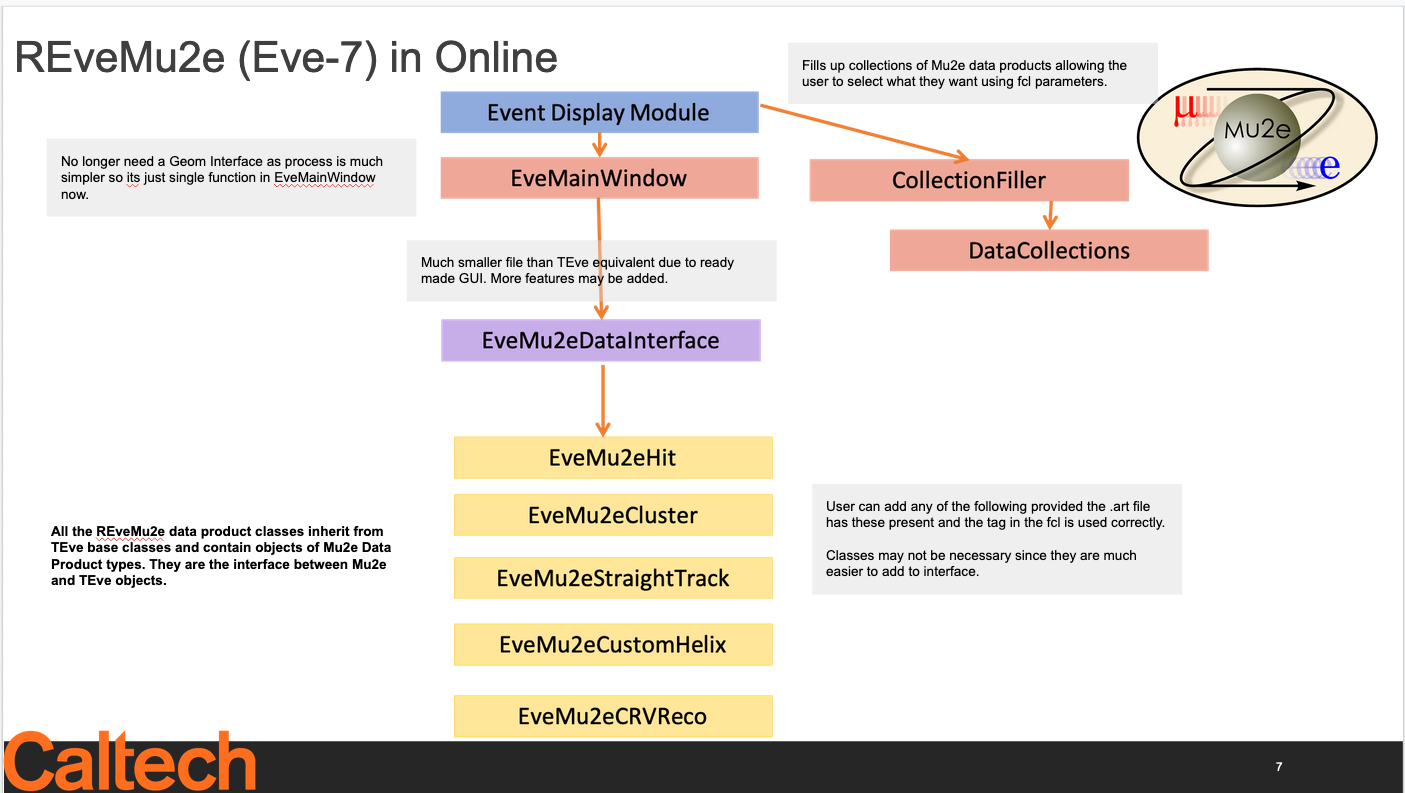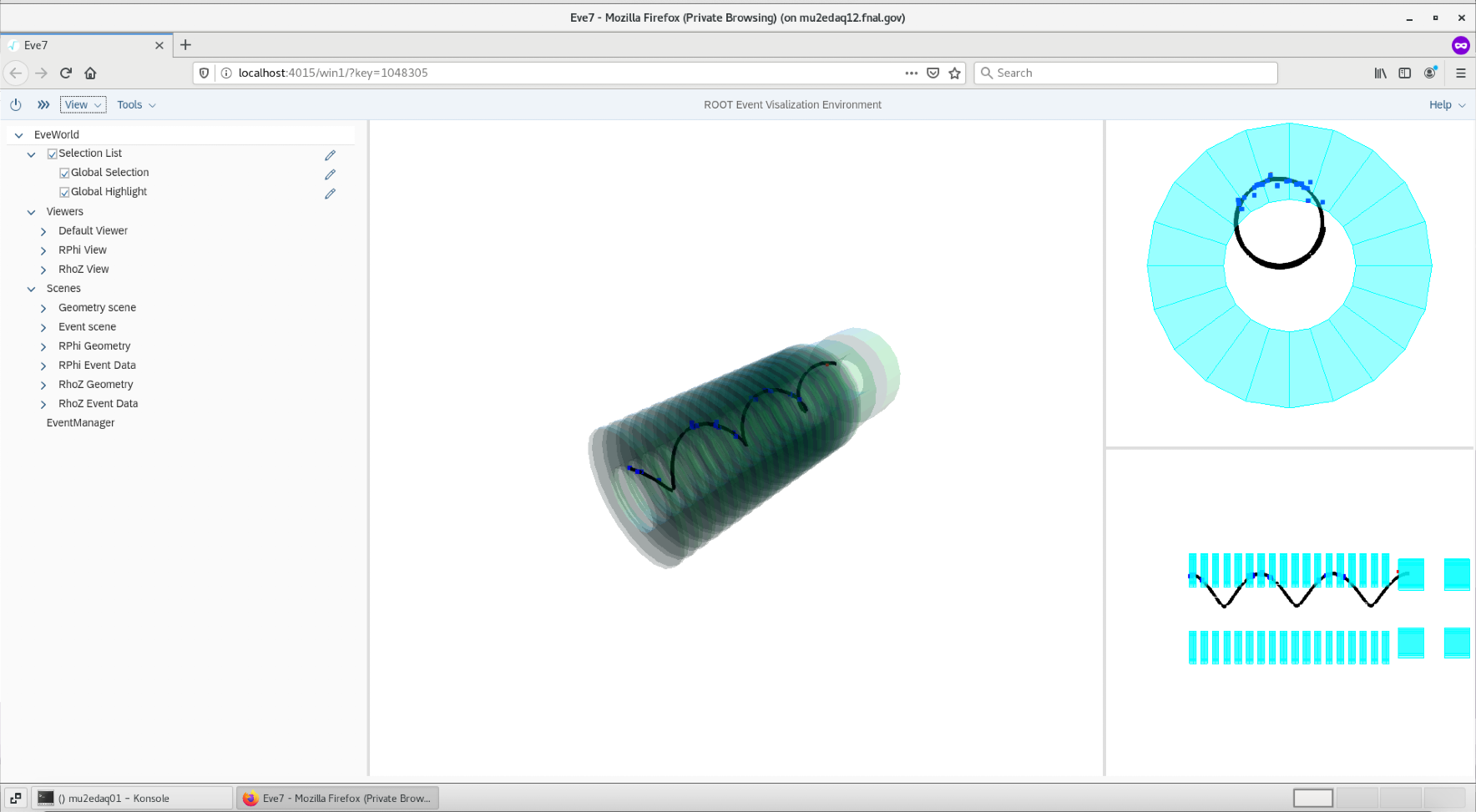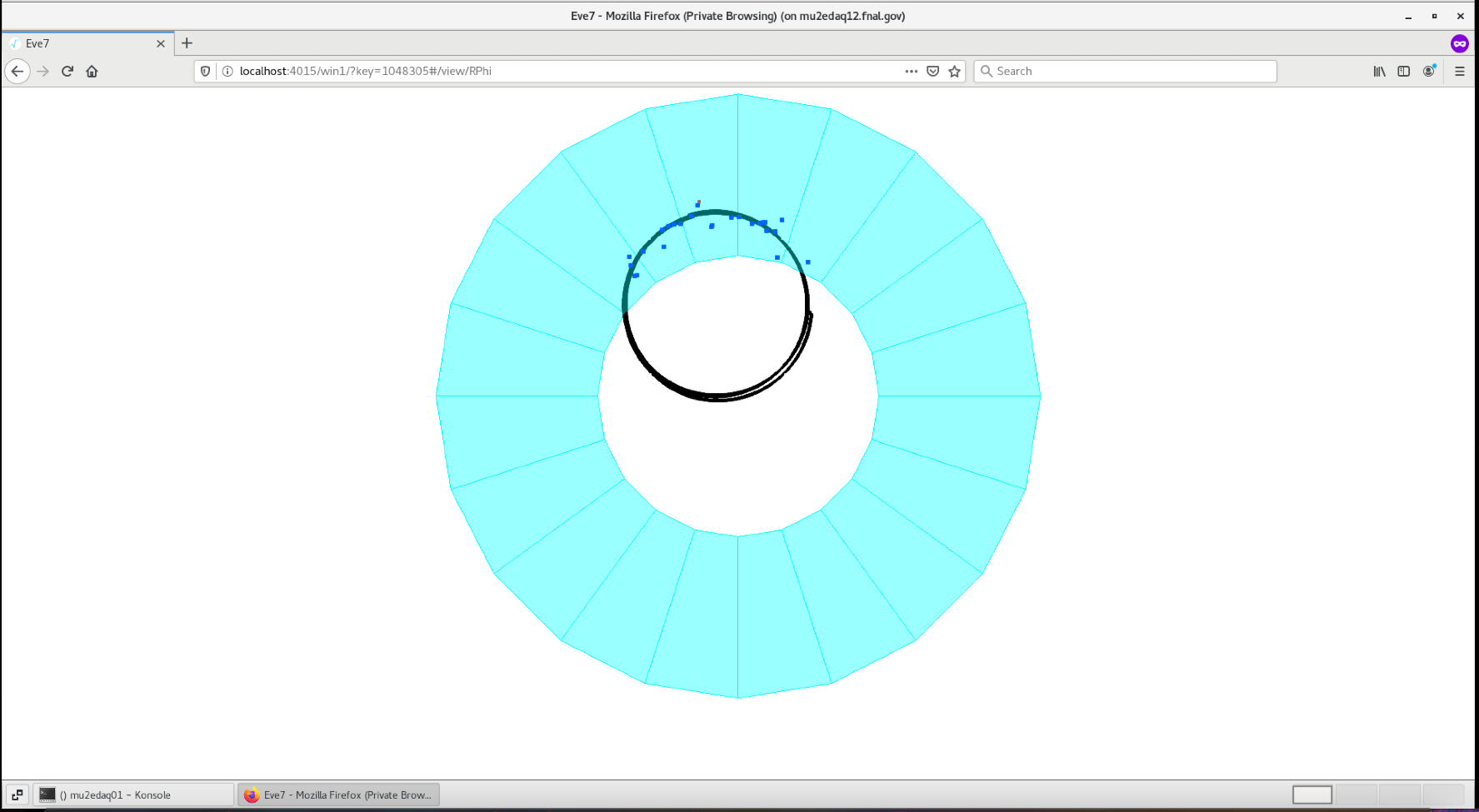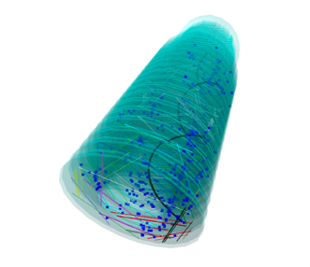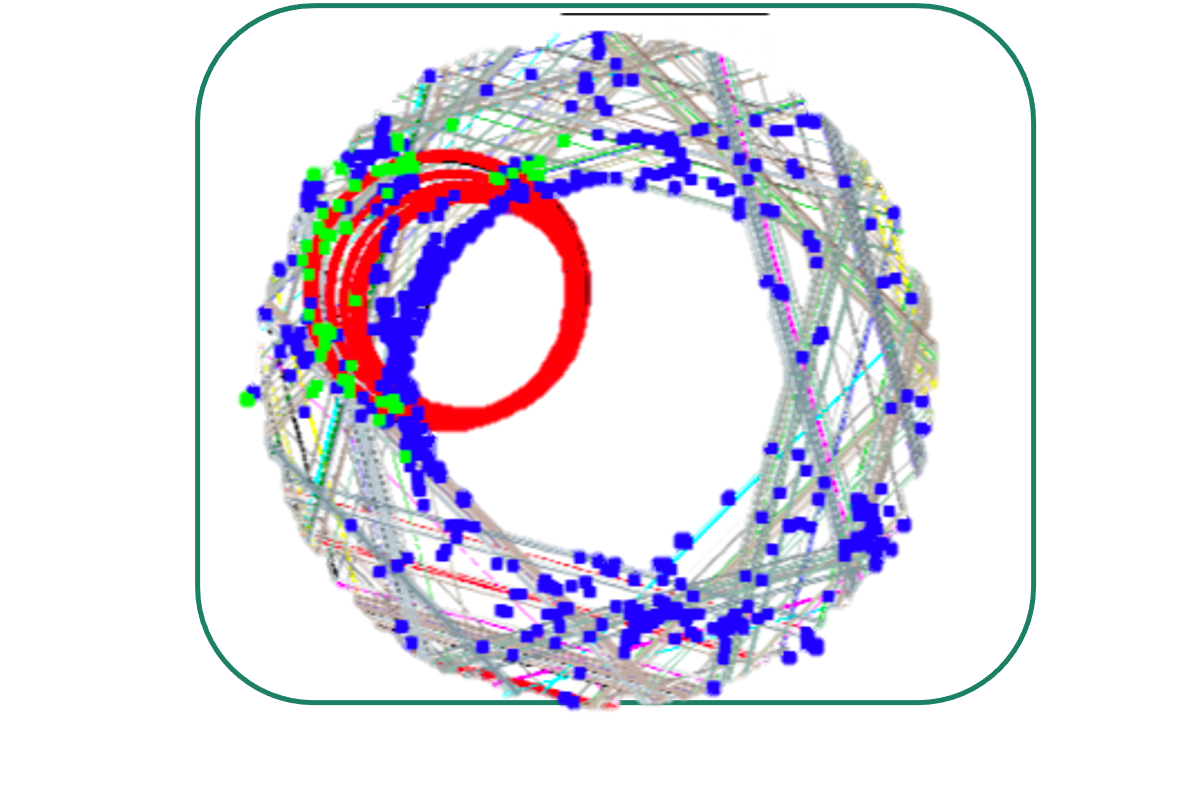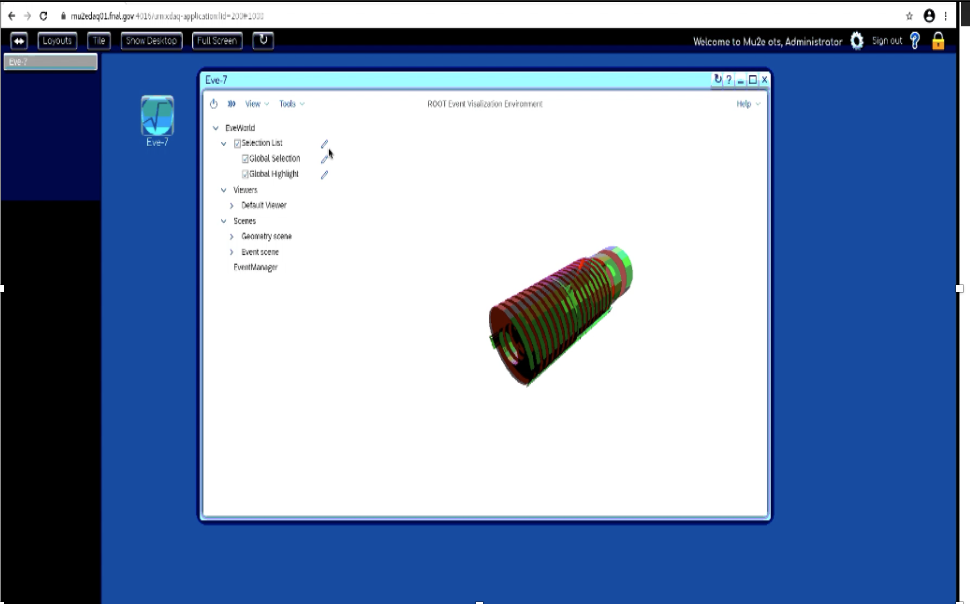Eve7EventDisplay: Difference between revisions
No edit summary |
|||
| Line 39: | Line 39: | ||
[[File:onlinev3.png]] | [[File:onlinev3.png]] | ||
== Mixed Sample == | |||
Mixed samples can be looked at in the same way. You can use the ``strawdisplay" parameter to display straws hit in the event. You can display both the signal i.e. track hits and background hits using the ``AddTrkHit" parameter | |||
[[File:mixed3D.png]] | |||
[[File:mixed2D.png]] | |||
== Remote Access == | == Remote Access == | ||
Revision as of 00:05, 27 February 2022
EVE-7 Event Display
EVE-7, officially known as REve, is an update of TEve, the popular ROOT-based event visualization framework. Design of EVE-7 was also informed by the HEP Software Foundation Community White Paper on Visualization. EVE-7 has been written with CMS in Run-3 and the ROOT-7 era in mind:
- References: "EVE-7 and FireworksWeb: The next generation event visualization tools for ROOT and CMS" by Matevž Tadel et al.
Modernize the code with modern c++.
- This will have new web server client implementation. Allowing remote access, making it useful for Online/data taking.
- In additon, this alleviates the problem of the aging ROOT GUI infrastructure as Web-based technologies are platform independent by its own nature. Supports remote interactive graphics and visualization services
Proposal to use Eve-7 for Mu2e presented at last CM: Mu2e doc db 35612
Code Stucture
The Eve-7 Mu2e code is much simpler than the TEve version since many features are built-in so we don't have to build all the infrastructure ourselves. Therefore the number of files written and the overall file sizes is much smaller:
Demo
A simplistic demo was built in order to prototype the development level code. Users can test drive the demo here: https://github.com/sophiemiddleton/OnlineDevelopment
Using the Eve-7 Mu2e Display
The Eve-7 display is available on the Mu2e DAQ machines. I am in the process of transitioning the code to GitHub and the general purpose machine. We now have an REve repo. in the Mu2e GitHub organization.
Examples of the Eve-7 Mu2e Display
To run an example, begin by making a set of CeEndpoints as you would for an analysis. Once you have your reconstructed sample:
mu2e -c REve/examples/helix_example.fcl CeEndpoint-reco.art
An art job should run and eventually a browser will appear with 3D and 2D views present.
In the figure below a CeEndpoint is displayed in the Mu2e Eve-7 display. This display is currently under development and several features are still being adapted.
To zoom in on a given 2D projection select ``View" and select from the drop down menu:
Mixed Sample
Mixed samples can be looked at in the same way. You can use the ``strawdisplay" parameter to display straws hit in the event. You can display both the signal i.e. track hits and background hits using the ``AddTrkHit" parameter
Remote Access
Users can log in to the Eve-7 display from anywhere in the world, provided they have a tunnel.
For example, if I am running with a port 1234:
ssh -KXY -L 1234:mu2egpvm01.fnal.gov:1234 <username>@mu2egpvm01.fnal.gov
Then open a local browser and copy in the URL of the display (from the pop-up browser on the mu2e machine). You should see the same display as on the mu2e machine.
I have added a Eve-7 tab to the OTSDAQ desktop to make this easier.
Resources
- Paper: https://inspirehep.net/literature/1832138
- Tutorials: https://root.cern.ch/doc/master/dir_bd8aee942c685c4dad598f793ddc03e2.html