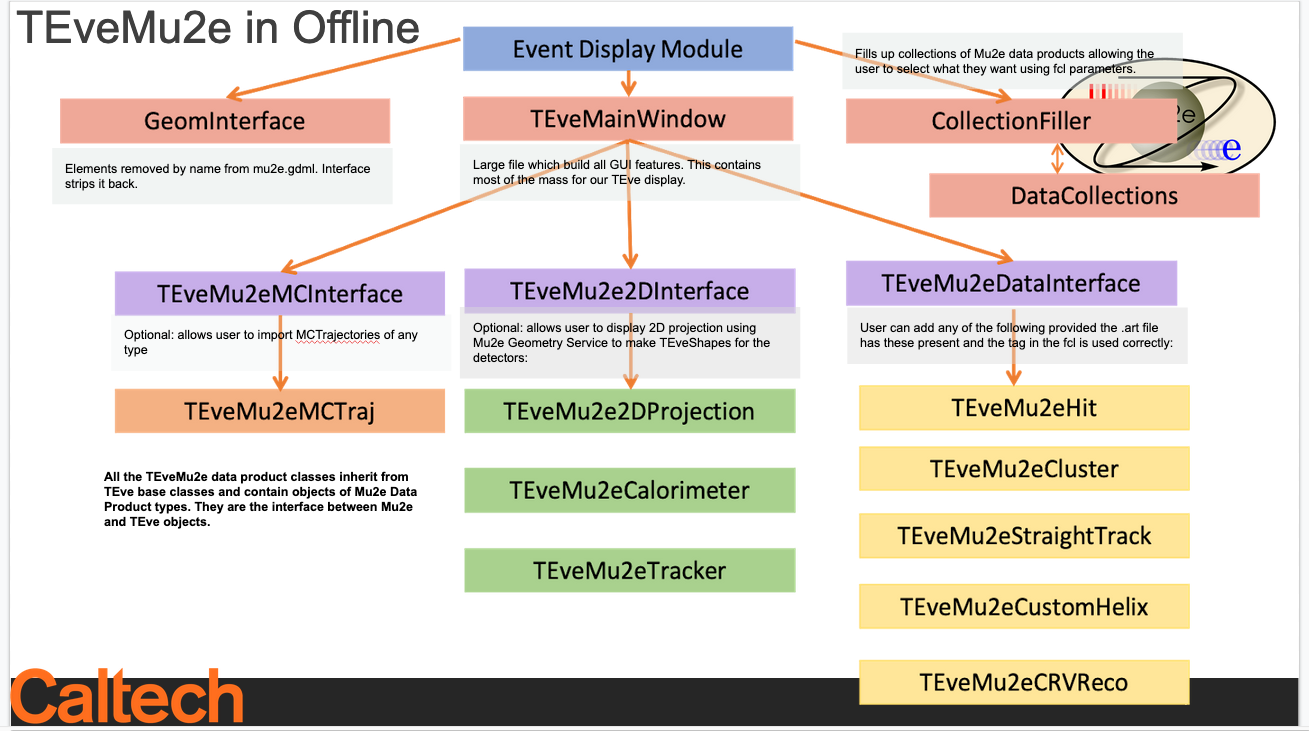TEveEventDisplay: Difference between revisions
| Line 44: | Line 44: | ||
} | } | ||
particles : [11,13,2212,2112,211,22,212]</code> | particles : [11,13,2212,2112,211,22,212]</code> | ||
where | |||
* <code>showCRV</code>, <code>showBuilding</code>, <code>showDSOnlyCRV</code>: These refer to the 3D geometry and talk to the GeomInterface, which adds or removes geometry objects from the display. | |||
* <code>Collections</code> : These refer to Mu2e Data Products, set the instance names to correspond to your own .art data | |||
* <code>add</code>: To add a specific object to the display change these to true | |||
* <code>particles</code>: PDG code for MCTrajectories which user wants to display | |||
== Examples of The Mu2e TEveEventDisplay == | == Examples of The Mu2e TEveEventDisplay == | ||
Revision as of 18:54, 18 June 2021
The Mu2e TEveEventDisplay
EVE is the Event Visualization Environment within ROOT. It is used extensively in HEP. EVE provides an application framework for the construction of event-display programs and is built on top of ROOT's GUI, GL and GED infrastructure allowing it to easily integrate with the existing Mu2e Framework. TEve GUI interface allows the users to view the geometry and tracks in interactively and zoom in on and rotate interesting features.
Within Mu2e a TEve based Event Display has been developed. It resides in the TEveEventDisplay directory.
The display allows 3D graphics rendering based on the Mu2e GDML. The user has control as to which aspects of Mu2e can be displayed .i.e PS, TS, DS, CRV are optional. The user can also control which data products are displayed. In addition to the 3D display, a 2D projection of the Tracker (in XZ and XY) and Calorimeter (2 disks in XY) is also provided.
Code Structure
Using The Mu2e TEveEventDisplay
The TEveEventDisplay is driven using the ART module "TEveEventDisplay_module." This is an ART Analyzer and can be used in the same was as a regular ART Analyzer.
The User can select which Data Products are displayed and the Instances to display by editing the FCL parameters which are input to the Collection Filler. These are listed with default values in the TEveEventDisplay prolog.fcl. The base instances is:
module_type : TEveEventDisplay
accumulate : false
showCRV : false
showBuilding : false
showDSOnly : true
showEvent : true
isMCOnly : false
filler : {
ComboHitCollection : "makeSH"
CrvRecoPulseCollection : "CrvRecoPulses"
CosmicTrackSeedCollection : NULL
CaloClusterCollection : "CaloClusterMaker"
CaloHitCollection : NULL
HelixSeedCollection : "HelixFinderDe:Negative"
KalSeedCollection : ["KFFDeM"]
TrkExtTrajCollection : NULL
MCTrajectoryCollection : "compressDigiMCs"
addHits : true
addTracks : true
addCrvHits : true
addCosmicSeedFit : false
addClusters : true
addTrkExtTrajs : false
addMCTraj : true
}
particles : [11,13,2212,2112,211,22,212]
where
showCRV,showBuilding,showDSOnlyCRV: These refer to the 3D geometry and talk to the GeomInterface, which adds or removes geometry objects from the display.Collections: These refer to Mu2e Data Products, set the instance names to correspond to your own .art dataadd: To add a specific object to the display change these to trueparticles: PDG code for MCTrajectories which user wants to display
Examples of The Mu2e TEveEventDisplay
Resources
- TEve : https://root.cern.ch/eve
- Root TEve Examples : https://root.cern.ch/root/html608/group__tutorial__eve.html
- Alice EVE - a very useful example of a nice TEve based Event Display: https://github.com/alisw/AliRoot/tree/master/EVE/EveBase