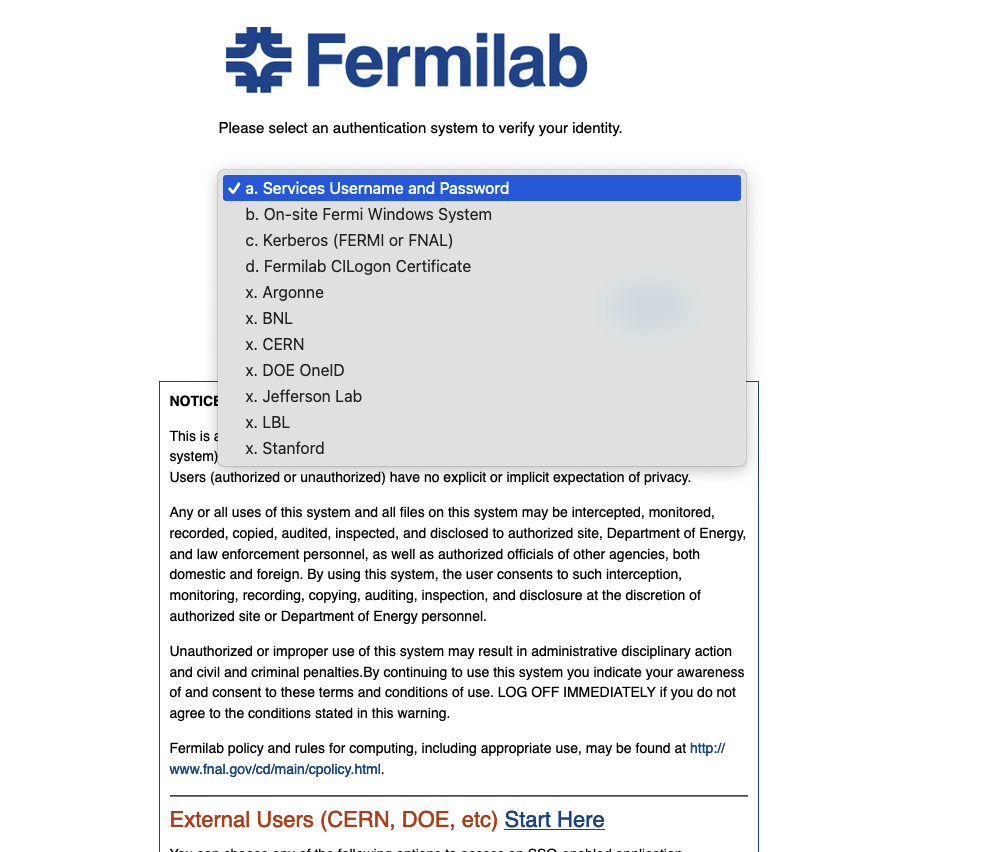Reviewer Access
This page contains instructions for how to access Mu2e DocDB for reviewers who are participating in a review of Mu2e or one of it's subsystems.
Reviewers may access Mu2e if they have one of the following sorts of credentials:
- A Fermilab SSO account
- Credentials from an institution that is federated with Fermilab. As of June 2024, this includes, ANL, BNL, CERN, DOE OneID, JLAB, LBL, Stanford. Note that some but not all employees of ORNL and PNNL my request DOE OneID credentials.
Some people may have 0, 1, 2 or 3 sets of credentials. An example of 3 is Fermilab SSO, home institution and CERN. We probably only know about one your credentials. Speak with your contact on Mu2e or the project office to learn which credentials were added to the Mu2e reviewer list.
The instructions below presume that you have already registered your credentials with Fermilab. If you have not, see [1].
When you click on a link that brings you to a Mu2e docdb document you will first see the page below. Click on the down arrow inside the red circle:
This will open up a menu:
Click on the institution from which you have credentials. Then authenticate using the username and password from your institution,