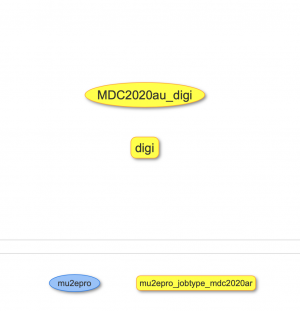ProductionProceduresMC: Difference between revisions
No edit summary |
No edit summary |
||
| Line 44: | Line 44: | ||
[[File:GUI.png|300px]] | [[File:GUI.png|300px]] | ||
Then double click on | Then double click on 'digi' cell to modify campaign parameters | ||
=== Complex jobs === | === Complex jobs === | ||
Revision as of 16:59, 1 May 2025
Introduction
This document outlines the procedures for running Monte Carlo (MC) production with POMS. MC jobs fall into two categories:
Simple jobs
- Process a single input file to produce one output using a standard FCL template.
- Examples: digitization, reconstruction, event ntupling.
This jobs are driven are driven by Production/Scripts/run_RecoEntuple.py script (needs a name change). The output from particular datasets needs to be saved on persistent area to avoid small files on tape. At the later stage, small files will have to be concatanated and saved on tape.
An example of POMS campaign that digitizes all the primaries: https://pomsgpvm02.fnal.gov/poms/campaign_stage_info/mu2e/production?campaign_stage_id=24194
Stage parameters are defined as such:
Param_Overrides = [ ['-Oglobal.dataset=', '%(dataset)s'], ['--stage=', 'digireco_digi_list'], ['-Oglobal.release_v_o=','au'], ['-Oglobal.dbversion=', 'v1_3'], ['-Oglobal.fcl=', 'Production/JobConfig/digitize/OnSpill.fcl'], ['-Oglobal.nevent=', '-1'], ]
- %(dataset)s – Internal POMS dataset placeholder. For each submission, POMS generates slices named like
`dts.sophie.ensembleMDS2a.MDC2020at.art_slice_72935_stage_5` and substitutes the slice name for `%(dataset)s`.
- digireco_digi_list – The stage definition loaded from
`/exp/mu2e/app/users/mu2epro/production_manager/poms_includes/mdc2020ar.cfg`.
- All other parameters are passed as arguments to the `run_RecoEntuple.py` script within this stage.
The split types that we use are:
Split Type: drainingn(500)
, which is described through `Edit Campaign Stage` and in POMS docs:
This type, when filled out as drainign(n) for some integer
n, will pull at most n files at a time from the dataset
and deliver them on each iteration, keeping track of the
delivered files with a snapshot.
To modify campaign, the preferred option is to use GUI editor on the main page, which will bring you the below:
Then double click on 'digi' cell to modify campaign parameters
Complex jobs
- Require unique, job-specific parameters and configurations.
- Examples: stage-1 processing, stage-2 resampling, mixing.
Current datasets
You can check recent datasets using listNewDatasets.sh The current datasets are also available: https://mu2ewiki.fnal.gov/wiki/MDC2020#Current_Datasets These webpage are geneted by nightly cron jobs: /exp/mu2e/app/home/mu2epro/cron/datasetMon/