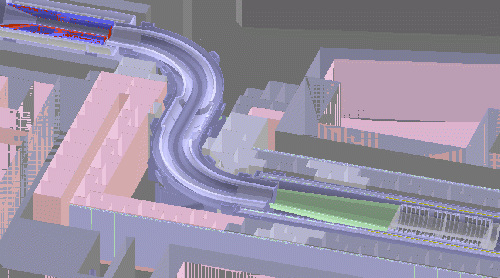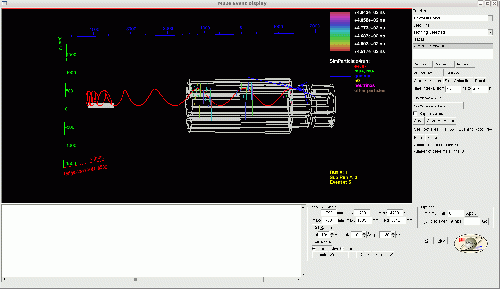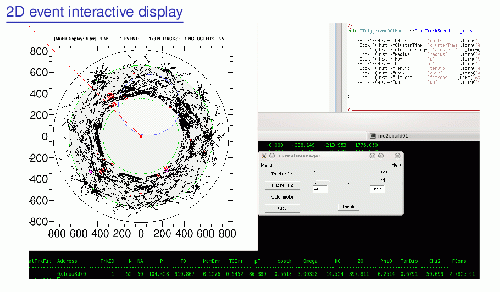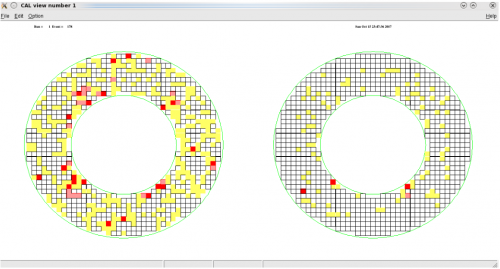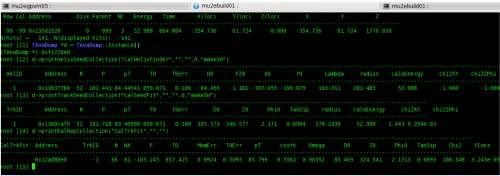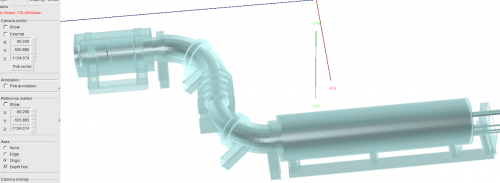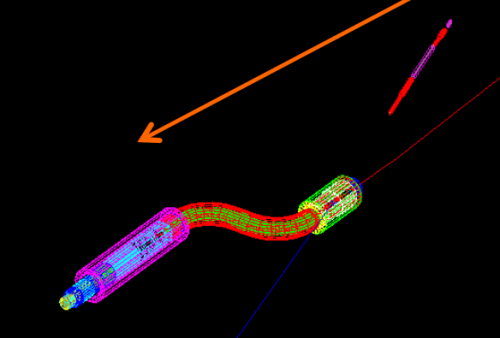EventDisplays
Here are two event displays and a geometry display. Pasha Murat is also working on a display based on the root TEve package. These are all informal efforts. It is a long-term plan to adopt, formalize and support one event display.
Geometry Browser
This system displays the geometry built as part of the geant model of the detector. It does not display events. It has options for cutaways, as seen in the example. It also has the option to make some volumes transparent.
EventDisplay
A display system from Ralf Ehrlich. Run from a module:
mu2e -c EventDisplay/fcl/EventDisplay.fcl -s ..
Controls are in the display and quite intuitive. See also doc-7905 and doc-2371
Stntuple 2-D
The Stntuple ntuple package includes also a module named MuHitDisplay that provides an interactive 2D event display. By default, the module pops up a canvas with the Tracker X-Y and calorimeter views where are displayed:
- the reconstructed straw hits: black crosses
- the calorimeter clusters: red/magenta circles (red for those on the disk closer to the tracker) where the size is proportional to the reconstructed energy
- reconstructed tracks: blu line
In addition to that, the module prints put the information of the reconstructed tracks.
An additional controller canvas allows to exploit additional views of the detectors:
- Tracker: XY transverse and R-Z longitudinal
- Calorimeter XY
- Cosmic Ray Veto
The calorimeter and the tracker views allow the user to select a specific "Time Cluster" that was reconstructed in the event to seed the track search.
Tracker XY and RZ views
The two sets of event projection for the tracker (X-Y and R-Z) provide a complete representation of the reconstructed tracks within a given event. Both canvas allow to zoom specific region inside the canvas. The RZ view include also
Calorimeter XY view
The calorimeter XY view includes both disks. Each crystal is colored with a red-yellow proportional to the energy reconstructed. The right button of the cursor allows to inspect the crystal-hit information and have them printed in the Terminal.
This event display allows to inspect all the collection of reconstructed objects given in the Event. MuHitDisplay is run in interpreted mode within ROOT. To print all the informations we need we use the Class Stntuple/mod/TAnaDump.cc . An example of working flow follows:
d=TAnaDump::Instance(): this command instantiate a pointer to a TAnaDump objectd->print...: now the user is ready to print out all the collection he wants! The only arguments necessary to use theprint...functions are the name of the module instances.
Stntuple 2-D
To run this event display the user needs to add the instance of the MuHitDisplay in the fcl file in the physics.filters block and execute it in the end of the trigger_path. On the Stntuple/fcl/prolog.fcl an example of MuHitDisplay instance block is available.
This package is maintained by P. Murat and G. Pezzullo.
From Pasha Murat and Giani Pezzullo as part of the Stntuple ntuple package.
Good for detailed examination of tracks and hits. See also doc-13916.
TEve Displays
Pasha Murat has a working geometry display based on gdml and the Stntuple package. Stntuple directions
Pasha Murat is also working on a display for art file based on TEve package (2017).
geant4 qt Event Display
Best document is a Krzysztof Genser's talk here: doc 3680.
This rather powerful tool is setup to mainly show the details of geometry and possibly tracks of one event, but not any reconstructed quantities.
You must a build a personal version of Offline, and use the g4vis=qt g4mt=off trigger=off buildopts settings:
./buildopts --g4vis=qt --g4mt=off --trigger=off